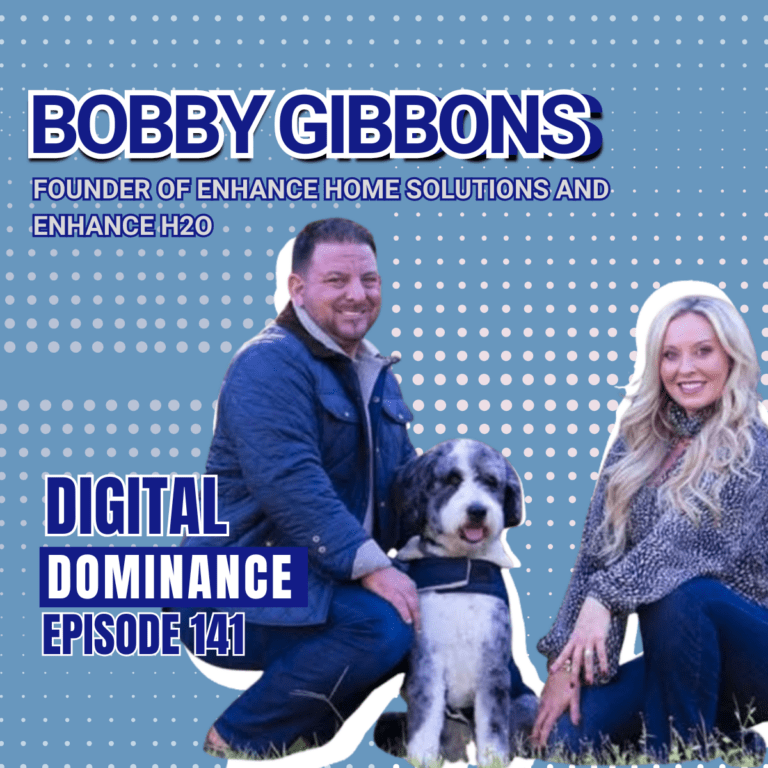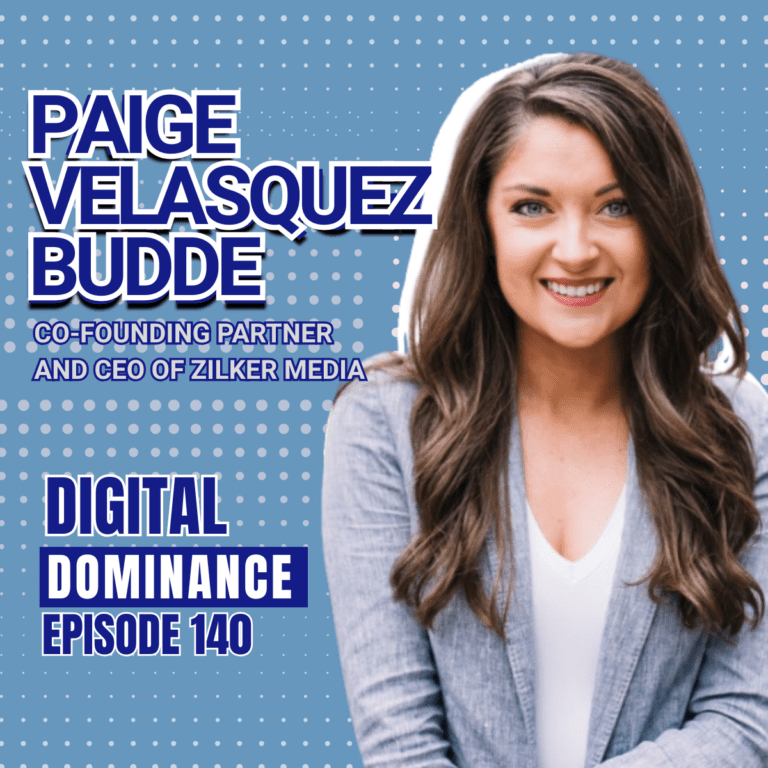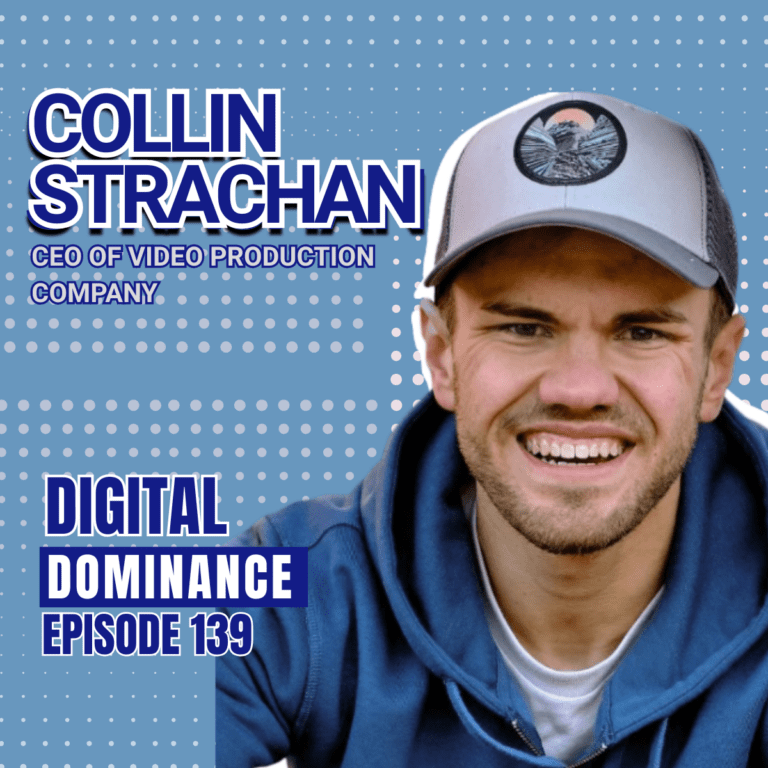Podcast Episode
What I Learned from 100+ Websites for Service Businesses
Jeffro
Episode Notes
After working on hundreds of websites, I’ve seen the same problems—and the same missed opportunities—over and over again.
In this video, I’m sharing 37 brutally honest lessons I’ve learned about what makes a website actually work for service-based businesses.
Whether you’re a roofer, a therapist, or a consultant, these lessons will help you:
- Stop losing leads from a bad website
- Build trust with your visitors
- Improve your site’s performance and ranking
- Get more calls, form submissions, and customers
These aren’t theoretical tips—they’re real insights from years of hands-on experience designing, optimizing, and fixing websites that convert.
Want a custom teardown of your site?
Get yours at https://FroBro.com/audit
Free High-Converting Website Checklist: FroBro.com/Checklist
Transcript
Over the past 10 years of running FroBro, I’ve built high-converting websites from scratch, optimized existing websites, and fixed broken websites. I’m going to compress 10 years of professional website experience into this one video.
#1: What People Really Want Isn’t a Website—It’s More Customers
“When I first started building websites, clients would come to me saying they needed a new site—but they couldn’t really explain what they wanted the site to do. Turns out, what they actually meant was: their old site wasn’t bringing in leads, and they were hoping a new one would.
At first, I made the mistake of asking them what they wanted it to look like. But they weren’t designers—they were business owners looking for results. Once I realized that what they really wanted was more customers, not just a prettier website, it completely changed how I approached every project. Now, I focus on building sites that are designed to convert.”
#2: Stop Charging for Time—Start Charging for Outcomes
“When I was starting out, I struggled with pricing. I felt inexperienced, so I didn’t want to charge too much. But over time, I realized something important: clients don’t care how many hours you spend—they care about what the website actually does for their business.
If the site brings in leads, builds trust, and helps them grow, that’s real value—and most designers can’t deliver that. Once I understood that I was creating a business asset, not just a website, I started pricing based on value, not hours. That shift allowed me to deliver higher quality work and ultimately better results for my clients.”
#3: Stop Chasing 100%—Optimize for Real-World Results
“When it comes to performance optimization, getting a site from 0 to 80% is relatively easy—just basic stuff like image compression, file minification, enabling a CDN, and using a couple of smart plugins.
Getting from 80% to 90% is harder but still very doable. That’s where you start digging into your platform’s deeper settings, cleaning up unused plugins, optimizing server resources, and fine-tuning performance.
But chasing that final 10%—going from 90 to 100%—is usually not worth the time or effort. In many cases, the improvements are marginal, and sometimes the suggestions from tools like Google PageSpeed Insights just aren’t practical based on how the site is built.
Over time, you learn to balance performance with practicality. A fast, user-friendly site that performs well in the real world is way more important than a perfect score on a test.”
#4: Stop Throwing Plugins at Every Problem
“When I take over a client’s website, I often find it overloaded with plugins—many of which overlap, conflict, or haven’t been updated in years. It’s clear what happened: every time they needed something—like a banner, a contact form, or extra security—they just installed a new plugin.
But that quick-fix mindset leads to bloated, slow, and insecure websites. More plugins mean more potential issues, slower performance, and harder maintenance.
One of the easiest wins is cleaning house: consolidating features using well-built plugins and removing all the unnecessary extras. It makes the site faster, safer, and way easier to manage.”
#5: Just Because You Can Do It Doesn’t Mean You Should
“It’s easy to get carried away with flashy features—carousels, animations, hover effects. Page builders and plugins make it so tempting to add all the bells and whistles. I just reviewed a site today that rotated one of the words in their headline.
But here’s the thing: if it doesn’t align with your brand or support your message, it’s not helping—it’s hurting. Those distractions can dilute your message, confuse your visitors, and ultimately hurt conversions.
Your site shouldn’t be a playground for widgets—it’s a tool for getting results. Every element should serve a purpose. If it doesn’t help your visitors take action, leave it out.”
#6: Rebuilding Is Usually Better Than Fixing Up a Broken Site
“Sometimes a client brings me a site that’s clearly in rough shape—outdated plugins, bloated page builders, clunky design—and they ask if I can just ‘clean it up.’
Sure, I could fix it… but in many cases, it would actually take more time and money to rework everything than it would to rebuild it properly from scratch. And with a fresh build, you get way more than just a quick fix—you get better design, faster load times, streamlined performance, and stronger messaging.
So if your site feels outdated or like it’s held together with duct tape, it’s often smarter—and more cost-effective—to start fresh and do it right.”
#7: Make Your CTAs Compelling, Not Boring
“Most websites default to basic button text like ‘Learn More’ or ‘Contact Us’—but that’s a missed opportunity. Your calls to action should be specific, benefit-driven, and tailored to your audience’s pain points.
Instead of ‘Schedule Now,’ say something like: ‘Book your free 90-minute strategy session’ or ‘Get your custom marketing roadmap today.’ Think of each CTA like a mini headline—something that builds curiosity and leads people toward the outcome they want.
And don’t just use the same CTA once. Sprinkle variations throughout your page that speak to different objections or desires. Different wording resonates with different people—so give them options that make it easy to say yes.”
#8: Never Say “I’ll Just Update This Plugin Real Quick”
“It always starts innocently. You’re inside the site, making a quick content change, and you think, ‘Oh, I’ll just update this one plugin while I’m in here.’ Don’t do it.
If the site’s on an outdated server or running an old PHP version, that update might crash the site—and if you don’t have hosting access, you’re screwed.
Always schedule updates intentionally. Do them after hours, make sure you have full access to hosting and backups, and be ready to roll things back if something breaks. Stay focused on the task you were there for, and handle updates separately, with a plan.”
#9: Update Your Page Titles—Especially the Homepage
“This is low-hanging SEO fruit that too many people ignore. Your page titles tell Google what each page is about—and if you don’t set them, Google has to guess what is most important to you.
For blog posts and service pages, include your target keyword in the title field. For your homepage, don’t let it just say ‘Home’—that tells Google nothing. Unless you sell “Home Furnishings” or something, you shouldn’t have “Home” in your title. Instead, use something like ‘Accounting Services in Dallas | Smith & Co CPAs.’
Your homepage title is prime real estate. If it only says ‘Home,’ you’re basically invisible to people who don’t already know your brand.”
#10: Don’t Let Google Index Your Staging Site
“When you’re building a website on a staging or development domain, always check the box that tells search engines not to index it.
I once forgot to do this on a client project, and after launch, the staging site was ranking higher than the live one—because it had been online longer with the same content. It created confusion for donors and customers who were seeing duplicate versions of their site in Google results.
It was my mistake, and I owned it—but that little oversight caused a major headache. Lesson learned: always block indexing for staging sites, and make sure to lift the restriction when you go live.”
#11: GPL Plugin Sites Can Save Your Projects (and Your Budget)
“WordPress and its plugins fall under the GPL (General Public License), which means you’re allowed to use and share the code freely. That’s where GPL plugin sites come in—they provide premium plugins without the official support license, often at a steep discount.
Now, I always recommend paying for licenses when budget allows—but there have been times when a client’s site breaks on a weekend, or their license isn’t validating, and I just need to get it working. Having access to GPL versions of key plugins has saved me more than once.
They’re also great for testing functionality before committing to a full license. Try the plugin, make sure it does what you need, then go buy the official version for updates and support. It’s a smart safety net, especially if you manage multiple WordPress sites.”
#12: Use Templates to Save Time (and Sanity)
“Every website has repeatable elements—like headers, footers, CTAs, or newsletter blocks. Instead of recreating those manually on every page, turn them into templates.
With page builders, you can create a section once, save it as a global template, and drop it into any page. That way, if you need to update a promotion, change a link, or tweak your copy—you do it in one place, and it updates everywhere.
This one habit will save you hours of tedious edits and prevent those awkward ‘Oops, I missed one’ moments.”
#13: Know Your Audience or Your Website Will Miss the Mark
“One of the biggest problems I see is when businesses don’t clearly understand their target audience. If you don’t know who you’re speaking to, how can you say anything that matters?
Early on, I had to ask a lot of probing questions just to help clients figure this out. Eventually, I built a full questionnaire to guide that process. Once we get clarity on who the ideal customer is, everything else gets easier—especially the copy.
The better you understand your audience, the more persuasive your messaging will be—and the more your website will convert.”
#14: Messaging Comes Before Design—Always
“When most people build a website, they pick a pretty template and try to plug in their content later. I used to do that too when I first started. But over time, I learned that design should support the messaging, not the other way around.
Strong copy is what drives conversions. A beautiful site with weak messaging won’t convert—but a plain site with powerful messaging can. Ideally, you want both—but messaging always comes first.
Start by writing clear, compelling content, then design the layout to support that message. You’ll get a much more effective and cohesive website.”
#15: Stop Using Sliders in Your Hero Section
“Sliders look flashy, but they’re terrible for performance—and even worse for conversions.
Most users only read the first slide, maybe the second, before scrolling. The rest of your slides? Completely ignored. Meanwhile, you’re probably slowing down your site by loading multiple large images.
Instead, ditch the slider and focus on a strong headline, a clear subheadline, and a single call to action. Give people exactly what they need, right away. It’s cleaner, faster, and way more effective.”
#16: Don’t Self-Host Your Videos
“If you’ve got a video—whether it’s an intro, explainer, or thank-you message—don’t upload it directly to your website.
Video files can be massive. Hosting them yourself will slow down your site, eat up your bandwidth, and frustrate your users. Use platforms like Vimeo or YouTube instead. They’re built for streaming, they have free options, and they let you embed the video right on your site without hurting performance.
Keep your site fast and your content easy to access—just stream it from the right place.”
#17: Give People a Reason to Join Your List
“Too many websites just say, ‘Join our newsletter!’ with no explanation. That’s not compelling—especially these days when people guard their inboxes more than ever.
Instead, offer something valuable in exchange for their email. A free checklist, a case study, a PDF guide—anything that solves a small problem or provides quick insight.
That’s what we call a lead magnet. It gives them a reason to sign up, and now you’re building a list of people who actually want to hear from you.”
#18: Use Direct Response Copy in Your Headlines
“Your headline is the first thing people read—and it determines whether they scroll or bounce. So skip the fluffy intros like ‘Welcome to our website.’ That doesn’t hook anyone.
Use direct response copy instead. It’s designed to grab attention and provoke action. Speak to a specific problem, benefit, or outcome your audience cares about.
Even tools like ChatGPT can help—just prompt it to write like a direct response copywriter. The right headline gets your visitors leaning in, not clicking away.”
#19: Lifetime Plugin Licenses Can Be a Smart Investment
“If you manage multiple WordPress sites or just know you’ll use a tool long-term, buying a lifetime plugin license can save you thousands over time.
Whether it’s a page builder suite or something like Gravity Forms, getting lifetime access means no recurring fees—and always having access to updates and support.
Look for deals during promotions or holidays. If you’re using three plugins from the same developer, it often makes sense to buy the full bundle. It’s one of the few web investments that truly pays for itself.”
#20: Use Popups Sparingly—and Intentionally
“I’ve noticed something funny about popups: if you ask someone if they like popups, they’ll say no. But when it comes to their own website? Suddenly they’re like, ‘Let’s add a popup to grow the list!’
Here’s the thing—if popups annoy you, they’ll probably annoy your visitors too. That doesn’t mean you should never use them, but they need to be intentional.
Don’t hit people with a popup the second they land on the site. That’s not helpful—it’s disruptive. Instead, trigger it after they’ve scrolled 75% of the page or finished reading a blog post. And once they dismiss it, don’t show it again for at least a week. That shows respect for their attention.
Popups can be effective, but only when they add value at the right time—not when they get in the way of why someone came to your site in the first place.”
#21: Use Google SiteKit to Simplify Setup
“I used to set up Google Analytics and Search Console manually on every WordPress site. I’d have to log into multiple tools, grab tracking codes, paste them in the theme files or use a plugin, and double check everything connected properly. It worked—but it was a hassle.
Then Google released Site Kit, and it changed everything. Now I can install one plugin, click through a simple setup wizard, and it connects Analytics, Search Console, Google Ads, and Tag Manager—all from inside WordPress.
If you’re building or managing websites and want real data on who’s visiting, what they’re doing, and how they found you, Site Kit makes it so much easier. Once I finally caved and started using it, I never looked back.”
#22: Page Builders Are Easier to Maintain Than Custom Themes
“A lot of designers build beautiful websites—but they forget someone has to maintain those sites. That’s where things can get tricky.
Custom themes might look impressive, but they often require a developer just to make basic updates. And when plugins get updated or server requirements change, those themes can break—leaving the business owner stuck.
That’s why I recommend page builders like Elementor. They’re user-friendly, they don’t require coding skills, and they’re easier (and cheaper) to maintain long-term. You can just click, make your edits visually, and save. Done.
If you want to future-proof your site and avoid the pain of high-cost maintenance, go with a builder that anyone on your team can learn—not a hand-coded masterpiece only one dev can touch.”
#23: Send Form Notifications with SMTP
When someone fills out a form on your website, you expect to get an email, right? But ever since 2024, a lot of site owners are missing those submissions—and they don’t even realize it.
Why? Because most sites still rely on the default server email setup, which used to work fine. But now, email providers like Gmail and Yahoo have stricter rules. If your site isn’t authenticating emails properly with SPF, DKIM, and matching domains, your messages might get blocked or marked as spam.
The solution? Use SMTP to send form notifications. It authenticates the email by using a real inbox you own, improving deliverability. There are plenty of plugins to help you do this, and once it’s set up, your messages are much more likely to land in your inbox where they belong.
#24: Log Into Your Site Regularly
Even if you’ve got automated backups, uptime monitoring, and malware scans running like clockwork—you still need to log into your site every now and then.
There are things you won’t catch unless you’re actually in the dashboard. For example, some plugins display important notices like “Database upgrade required”—but they don’t email you. You’d never know unless you logged in.
Poke around, check for alerts, make sure everything’s running smoothly. It’s a simple habit that can help you catch problems early before they turn into bigger issues.
#25: Avoid Duplicate Content—Use Responsive Design
One of my pet peeves is when sites are built with separate desktop and mobile versions.
I see this in Elementor surprisingly often – the designer built two versions of a section on the same page, and just hides one or the other based on screen size. But that means you’re still loading both versions, even though only one is visible. So you’re doubling the content being loaded for that section, which slows down your site and makes maintenance more painful.
Instead, use responsive design. Responsive sites load the same content but adjust the layout based on screen size. It’s cleaner, faster, and much easier to manage long-term.
Modern page builders make responsive design easy—there’s really no reason to build two versions anymore.
#26: Always Create a Redirect Before Deleting a Page
If you’re redesigning your site or cleaning up old pages, never delete a page without setting up a redirect. When a page goes missing, any backlinks pointing to it—and all the SEO value they bring—go with it.
I had a client who hired a cheap SEO person. Months later, he had me go in there for something unrelated. That’s when I discovered that cheap SEO person had deleted pages without setting up proper redirects. Even worse, they left fake “404” messages on live pages—which still returned a 200 OK status. It was a total mess.
By the time I found out and notified the client, they had lost over 4,000 backlinks.
So here’s the fix: if you remove or rename a page, redirect the old URL to the new one or to a related, relevant page. Many SEO plugins will now prompt you to do this automatically—but always double-check. Redirects preserve your traffic, your search rankings, and your user experience.
#27: Always Have a Backup
No matter how “stable” your site feels, you need backups—and not just once in a while. Set up weekly or daily backups, or hourly if you run an e-commerce site.
It’s not a matter of if something goes wrong—it’s when. A hack, a bad plugin update, a hosting glitch… it happens. And when it does, being able to restore a clean version from the day before can save you hours—or even days—of downtime.
Also, make sure you get notified if a backup fails. A backup that doesn’t run is just as bad as not having one at all. I’ve been called in to rescue a broken site, and I have to break the news that rolling things back would mean losing weeks of data.
Spend a few minutes setting it up properly now, and your future self will thank you.
#28: Use an Uptime Monitor
Your website could go down—and you might not even know until a client calls to tell you. That’s why you need an uptime monitor.
This can be a plugin, a feature from your host, or better yet—a third-party service that pings your site every few minutes and lets you know if it goes down. That way, you’re the first to know, not your customers.
I’ve worked with clients who didn’t realize their site had been offline for days. They were busy running their business and had no idea. With an uptime monitor, you get an alert the moment something goes wrong—so you can fix it fast and avoid lost traffic and credibility.
#29: Run Regular Malware Scans
It’s never been easier to schedule malware scans, so there’s really no excuse not to do it. A weekly scan is usually enough for most business sites, especially if you don’t update plugins daily.
Why does it matter? Because even if you haven’t made changes, one of your plugins might have a newly discovered vulnerability. If you’re not running automatic updates—and many people don’t—you might not know a plugin is compromised until it’s too late.
A malware scan gives you a heads-up so you can fix things before they become a real problem. It’s like a smoke detector for your website. Quiet most of the time, but incredibly helpful when something’s wrong.
#30: Use Rollback Protection with Automated Plugin Updates
Technically speaking, manually updating plugins on a staging site is the safest option—you can test each one and catch issues before they break anything. But let’s be real: we’re all busy, and automated updates save a lot of time.
If you choose to automate, you absolutely need a rollback feature. One option is having a backup in place before updates run, so you can manually revert if something goes wrong. An even smarter setup is to use a plugin that does visual regression testing. If it detects a big change to your homepage layout, it’ll assume something broke and automatically roll back the update. Then it will notify you so you can investigate the issue.
This way you save time and protect your site from surprises.
#31: Disable XML-RPC Unless You Need It
WordPress has a feature called XML-RPC that allows remote access to your site—for things like publishing via mobile apps or handling pingbacks. But here’s the thing: most people don’t use those features, and XML-RPC is a known target for brute force and DDoS attacks.
Unless you specifically need it, go disable it. It’s a small change that can instantly reduce your attack surface. I include this step in every site hardening checklist, because it’s easy, fast, and helps protect against a lot of unnecessary risks.
#32: Don’t Trust Most Plugins in the Directory
The WordPress plugin directory is a goldmine—and a minefield. While it’s great to have access to thousands of plugins, not all of them are built—or maintained—with the same level of care.
Anyone can submit a plugin, and even well-meaning developers sometimes disappear. I’ve seen it happen where a plugin I relied on suddenly hadn’t been updated in a year. Turns out the developer had a life change—maybe a kid, a move, a new job—and that plugin just… stopped evolving. Now you’ve got security issues or compatibility problems, and you’re stuck relying on code no one is maintaining.
Whenever possible, choose plugins backed by reputable developers or established companies. If a plugin hasn’t been updated in a while or only has a few hundred installs, think twice before putting it on your site. It might work now—but will it still work six months from now?
#33: Taking a Site Live Always Takes Longer Than You Think
I’ve launched countless websites—and I can tell you, it always takes longer than expected. Even when you’re prepared, there’s almost always a surprise waiting.
Maybe you uncover something quirky about the old site’s setup, or you realize the client used a weird plugin that requires a custom export. Even with a checklist, these little things can throw a wrench in your timeline.
So here’s what I’ve learned:
✅ Always back up both the old and new versions of the site.
✅ Use maintenance mode during the launch so visitors don’t see a broken site.
✅ Do the launch after business hours so you have room to fix issues while traffic is low.
✅ Give DNS time to propagate overnight so everything looks smooth by morning.
Planning ahead helps—but you should still expect the unexpected.
#34: Better Hosting Solves So Many Website Problems
One of the biggest mistakes I see business owners make is trying to save money on hosting. I get it—budgets matter—but cheap hosting causes way more problems than it solves.
Slow load times, security vulnerabilities, random downtime—it’s all more common on low-tier hosting. And in today’s world, a slow site doesn’t just frustrate users—it hurts your search rankings, your conversions, and your credibility.
Better hosting gives you:
✅ Faster load times (especially on mobile)
✅ Built-in backups and uptime monitoring
✅ More resources to handle traffic spikes
✅ Better overall site stability and security
If your website is supposed to be a business asset, treat it like one. Invest in quality hosting, and a lot of those “mysterious” issues will disappear overnight.
#35: The Best Way to Fix a Hacked Site Is to Use a Backup
The beautiful thing about backups? They let you rewind time.
If your site gets hacked, the worst thing you can do is try to clean it manually—digging through code, removing malicious files, and hoping you got everything. Hackers are sneaky. They leave backdoors, and if you miss one? Boom—you’re hacked again.
Instead, restore a clean backup from before the hack. It’s faster, cleaner, and far more reliable. Then, once you’re back up, harden your security so it doesn’t happen again.
The easiest cleanup is one you never have to do.
#36: Check Your Site in Multiple Browsers and Devices
You might think your site looks great—but that’s only because you’re seeing it from one browser, on one device. Your visitors? They’re on phones, tablets, desktops, Windows, iPhones, Android, Chrome, Safari… the list goes on.
If you haven’t checked how your site looks across these platforms, you’re flying blind. I’ve seen sites that looked perfect on desktop—but totally broken on mobile. Or they looked great in Chrome—but had major formatting issues in Safari.
So take time to check your site from different devices and browsers. It’s a simple step that ensures your visitors get a smooth, consistent experience—no matter how they find you.
#37: Avoid Shared Hosting at All Costs
Shared hosting might look like a bargain—but there’s a reason it’s so cheap.
You’re sharing resources—CPU, memory, bandwidth—with dozens or even hundreds of other sites. If one of them gets a traffic spike? Your site slows down. If one of them gets hacked? You’re suddenly at risk too—because you’re all sitting on the same server.
Investing in dedicated hosting means faster load times, more stable performance, and better security. Your site runs better, your visitors are happier, and you avoid the hidden headaches of cheap hosting.
Your website is a business asset—don’t house it in a crowded, leaky basement.
If you want to learn how SSL & TLS protect your website, click the link and I’ll see you on the other side.
© 2016 – 2025 FroBro Web Technologies
27472 Portola Parkway #205-241, Foothill Ranch, CA 92610